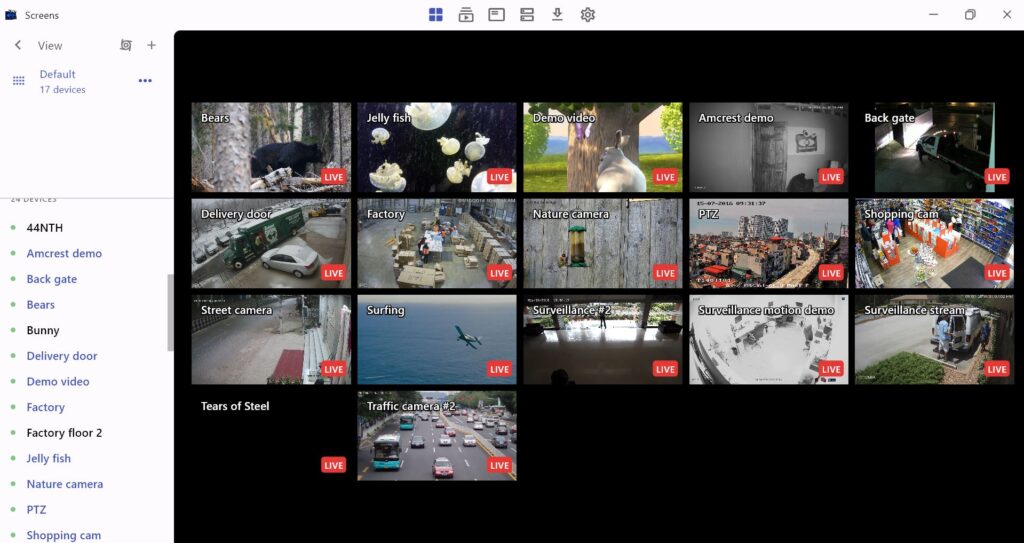Interested in seeing a online demo of Version 3? Download the client, then add this in the server configuration:
Hostname: demo.bluecherry.app
Login: Admin
Password: bluecherry
Web UI: https://demo.bluecherry.app:7001 (Login: Admin password: bluecherry)
Please note, this IP cameras connected to this server have limited bandwidth. You may occasionally get interlaced or corrupt images. It’s always best to install our software (recommendation is to use v3) and configure local cameras on your network.
Demo server specs:
– Intel(R) Xeon(R) CPU X5650 @ 2.67GHz, 8GB of memory, 500 GB SSD
Bluecherry server running in a Ubuntu 22.04 virtual machine with the following specs:
16 camera H.264 streams ranging between 720p and 1080p, constant recording (no motion detection).